This blog talks about adding clean SVG Markup using Use-SVG in WordPress
Firstly, lets put all the svgs in a template, giving each on an id e.g. `id=”icon-hamburger-menu”`
// template-parts/content-svgs.php
<?php
/**
* The template part contains all the svgs used on the website.
*
*/
?>
<div class="hidden">
<!--Hamburger Icon-->
<svg width="19px" height="17px" id="icon-hamburger-menu" viewBox="0 0 19 17" version="1.1" xmlns="http://www.w3.org/2000/svg" xmlns:xlink="http://www.w3.org/1999/xlink">
<title>Hamburger Icon</title>
<g id="Page-1" stroke="none" stroke-width="1" fill="none" fill-rule="evenodd">
<g id="Mobile:Home" transform="translate(-372.000000, -44.000000)" fill="#FFFFFF">
<g id="Header" transform="translate(32.000000, 44.000000)">
<g id="Fill-299" transform="translate(340.000000, 0.000000)">
<path d="M0,0 L0,2.81481481 L19,2.81481481 L19,0 L0,0 Z M0,7.03703704 L0,9.85185185 L19,9.85185185 L19,7.03703704 L0,7.03703704 Z M0,14.0740741 L0,16.8888889 L19,16.8888889 L19,14.0740741 L0,14.0740741 Z" id="Fill-1"></path>
</g>
</g>
</g>
</g>
</svg>
</div>Now add this CSS
hidden { display: none; }Now in your footer.php, include that template.
// footer.php
get_template_part( 'template-parts/content-svgs' );The included svgs will beadd these into the footer
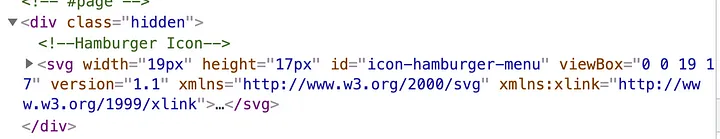
Now you can use it in any file with its id:
<svg class="w-5 h-5"><use href="#icon-hamburger-menu"></use></svg>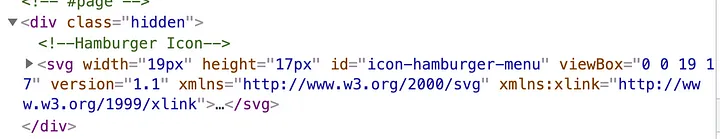
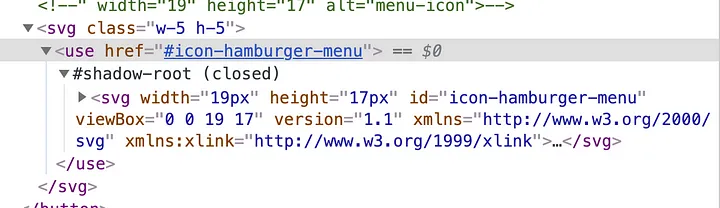
That’s all folks
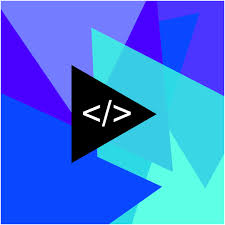
Leave a Reply